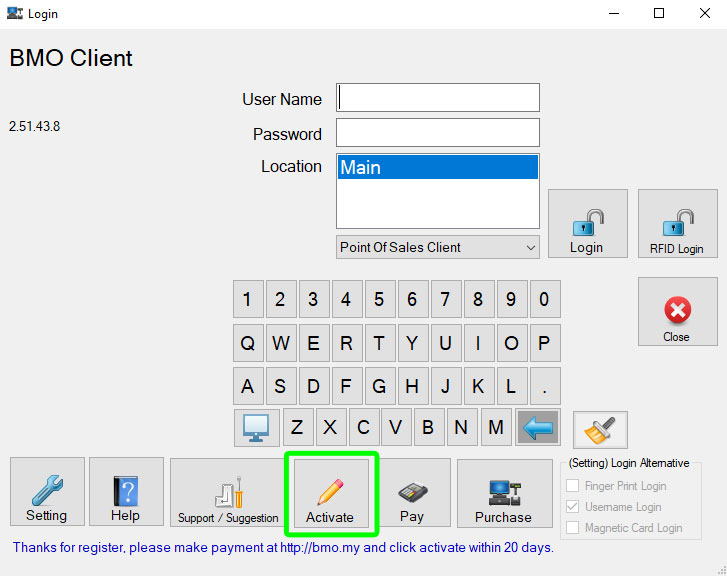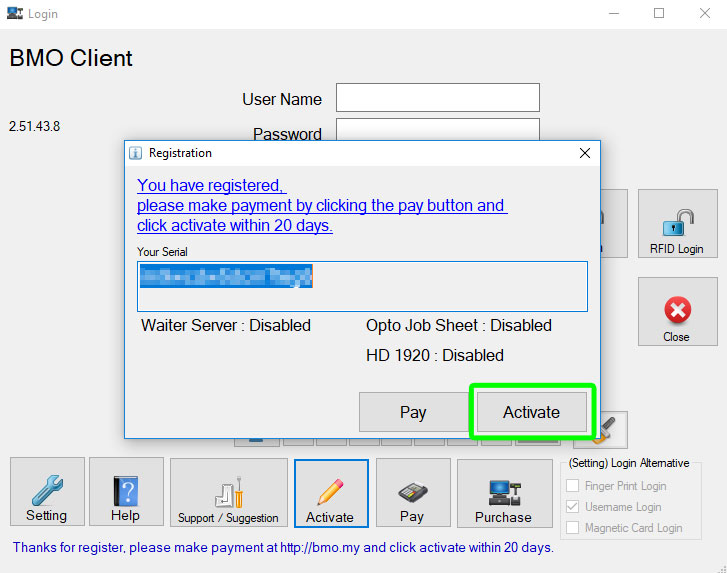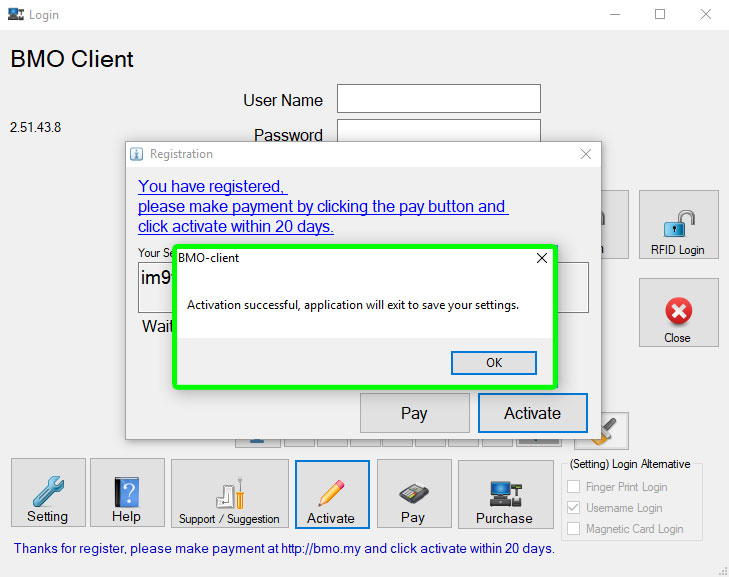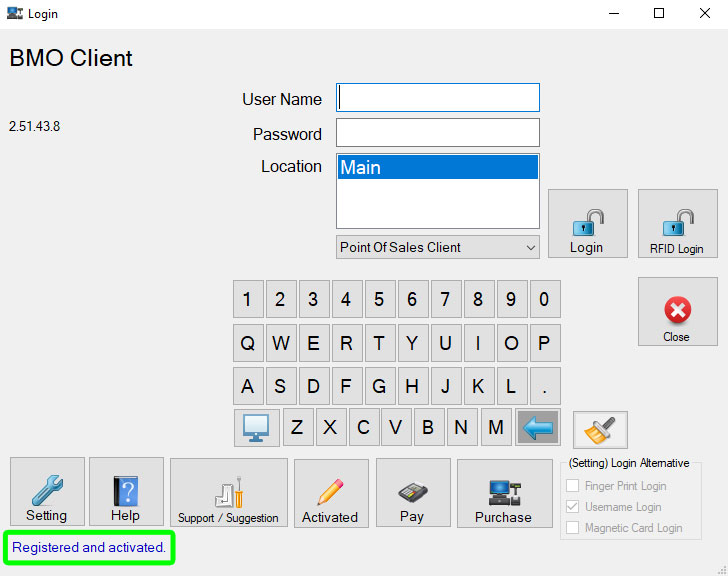Thanks for Purchasing POS Market POS System Software.
Please follow the steps below to activate your software.
-
To begin using our BizCloud Asia Software, Please click on the “Activate” button (as highlighted in the image above) to begin the activation process.
-
A pop-up box will appear with your serial number visible. Please click on the “Activate” button (as highlighted in the image above) to activate your POS Market POS System Software.
-
Please wait patiently for the system to finish the verification process. A pop-up box will appear to indicate the successful activation of the POS Market POS System Software. Please restart the software to complete the activation.
-
Congratulations! Your POS Market POS System Software is now succesfully activated as indicated at the bottom left corner of the login screen (as highlighted in the image above). You can now enjoy the full functionality of the POS Market POS System Software. Please do not hesitate to contact us should you need any assistance.